Most of us once in our lifetime have faced the situation when we are in a hurry and our phone’s battery is on 15%. Or maybe we are traveling somewhere outside and our phone is about to die. It becomes difficult in such situations to manage the phone’s battery and to keep the phone on. One phone call from home or one important message to check and boom the phone switches off. But do you know you can manage your phone even in a low battery by managing setting changes in the phone?
Well yes, you heard it right. Battery saver in our phone. Other than battery saver you can do some more changes in your setting of the phone to keep it alive in a low battery.
Today team zantania will be sharing with you some tips by which you can manage your phone in a low battery.
1. Reduce Screen Brightness
Reduce the brightness of the screen. The brightness of the screen consumes a lot of battery of your phone as it needs to give more light to the screen. Lowering the brightness of the screen will help you to use your phone longer even in a low battery.
2. Turn Off Mobile Screen

Set the screen time off in 15 seconds or 10 seconds according to the settings of your phone. Basically set the screen I’m off to the lowest time possible. This will help your phone to consume less battery as the phone will turn off automatically when not in use.
3. Set The Low Brightness
Set the brightness to change automatically whenever you are out. This will prevent you from consuming screen brightness as the brightness will change automatically according to the environmental light. Thus your battery will run long.
Also Read: Top 10 Mobile Brands In The World
4. Turn On Battery Saver

Set your phone in such a way that it turns on the battery saver automatically after a certain amount of charge is left. The phone will automatically go on battery optimization mode and will consume less battery.
5. Close All Background Apps
Close all the apps that are running in the background as these apps will consume battery even when not in use. Use one app at a time when your phone is low in charge. The background apps will consume battery, making your phone run out of battery faster.
6. Restrict Apps
In settings restrict the apps that consume high battery. The high battery consuming apps consumes a lot of battery even if you use them for very little time. These apps use the battery when your phone is low in charge.
7. Turn Off Sounds & Vibrations
Turn off keyboard sounds and vibrations. This consumes the battery to produce the sound. When your phone is low in battery, turn off those sounds.
Also Read: Expert Talk: Best Ways To Buy An iPhone
8. Use A Portable Charger Or Power Bank
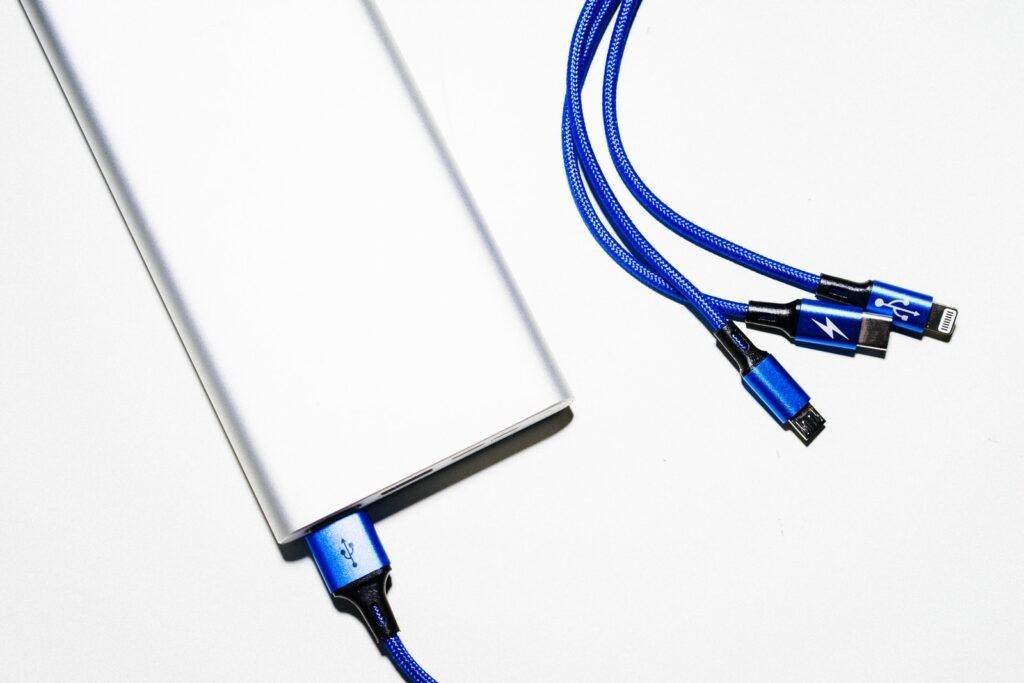
Always carry small portable chargers with you wherever you go. And sure your phone doesn’t die out of battery you can charge your phone whenever and wherever you are required.
Low Phone Battery FAQs
What to do if my battery is not charging?
Many times we forget to switch on the charger so check the switch first. And if it still is not charging then check the charger for the battery connector. There may be a problem in the phone's battery, USB, or in the charger.
How can I make my phone last longer between charges?
Switch off when you're underground as well as trying to find the signal eats through battery life swapping. A new battery could add years to its life and make your phone last much longer between.
How many mA does it require to charge a smartphone battery?
Most phones hover between 200 to 500 Ma
Can I use my phone with a low battery?
Yes you definitely can and we have shared with you the tips you can follow in the above article.
Conclusion:
We have shared with you how you can manage your phone with a low battery. Hope you find this article helpful.
Share this article with your friends and check out our other articles too. And do let us know how you manage your phone when your phone is running out of battery by commenting below. And if you have any question for us then leave it in the comments section we will get back to you shortly.

